CMO
Source
Syntax Format
cmo(series, period)
Overview
CMO (Chande Momentum Oscillator) is an indicator in the Momentum group, whose main purpose is to provide information on the trend direction and its strength. Also, the CMO indicator can show whether the asset is overbought or oversold.
Parameters
| Parameter | Type | Purpose |
|---|---|---|
| series | series | Input series, taken into calculation |
| period | integer | Period, taken into calculation |
Returns: series.
Example
instrument { name = "Chande Momentum Oscillator" }
input_group {
"CMO Line",
period = input (9, "period", input.integer, 1),
color = input { default = "#57A1D0", type = input.color },
width = input { default = 1, type = input.line_width}
}
input_group {
"Support Lines",
overbought = input (50, "overbought", input.double, 0, 100, 1, false),
oversold = input (-50, "oversold", input.double, -100, 0, 1, false),
overbought_color = input { default = rgba(37,225,84,0.50), type = input.color },
oversold_color = input { default = rgba(255,108,88,0.50), type = input.color },
bg_color = input { default = rgba(255,255,255,0.05), type = input.color },
support_width = input { default = 1, type = input.line_width}
}
fill_area (overbought, oversold, "", bg_color)
plot (cmo (close, period) * 100, "CMO", color, width)
hline { value = overbought, color = overbought_color, width = support_width, style = style.dash_line }
hline { value = oversold, color = oversold_color, width = support_width, style = style.dash_line }
hline { value = 100, color = "#0000000", show_label = false }
hline { value = -100, color = "#0000000", show_label = false }
Formula
The formula for calculating CMO is:
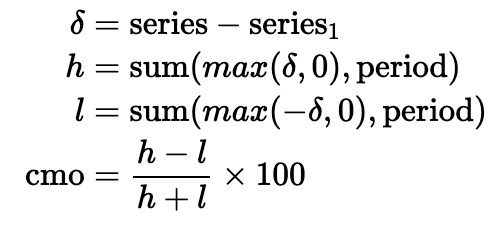
The indicator considers the difference between the high and low values over the chosen period, then uses the multiplication by 100 to get a percentage value.